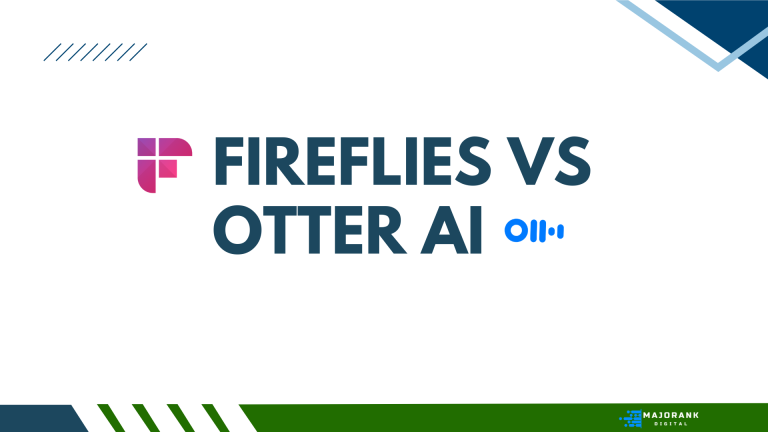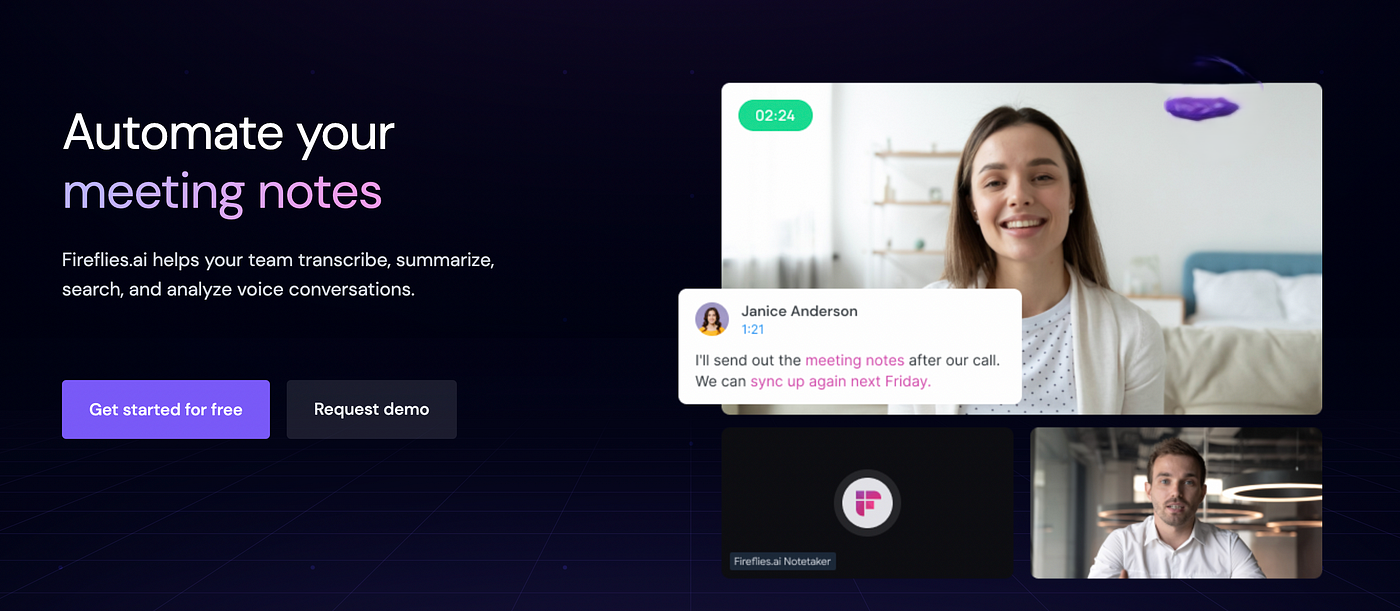
With the rise of remote work and constant virtual meetings, keeping track of important discussions can be a challenge. AI meeting note-takers have emerged as a handy solution, automating the process of capturing and summarizing key points from conversations. Fireflies.ai is among the top tools, offering features such as transcription, summarization, search, and analysis of voice conversations, which can significantly boost productivity and organization.
GET STARTED WITH FIREFLIES AI FOR FREE HERE
Using an AI note-taker like Fireflies.ai can save executives and teams countless hours each week. From auto-joining and transcribing meetings on platforms like Zoom and Google Meet, to generating summaries and tracking action items, these tools ensure that nothing slips through the cracks. Fireflies.ai even includes integrations with popular project management and collaboration apps, making it a seamless addition to your workflow.
AI-driven note-taking not only improves efficiency but also enhances the accuracy of captured information. As these tools evolve, they become more adept at understanding and cataloging meeting content, providing easy access to past discussions. With options like Fireflies.ai leading the way, businesses can stay organized and informed without the usual hassle of manual note-taking.
Key Takeaways
- AI note-takers like Fireflies.ai enhance productivity and organization.
- Fireflies.ai auto-joins meetings, transcribes discussions, and tracks action items.
- Integrations with popular apps make Fireflies.ai a seamless workflow addition.
Key Features of Fireflies.ai
Fireflies.ai is a powerful AI note-taking tool designed to make meetings more efficient and productive. Below are some of its key features:
Automated Transcription
Fireflies.ai offers real-time transcription for meetings, ensuring that every word spoken is captured accurately. It supports numerous languages, making it suitable for global teams.
Meeting Summarization
The tool provides smart meeting summaries, highlighting key points, action items, and important metrics. Users can easily review meeting minutes without going through the entire transcript.
Integration
Fireflies.ai integrates with popular video-conferencing platforms such as Zoom, Google Meet, Microsoft Teams, and Webex. It also supports CRM integration with tools like Salesforce, and productivity apps like Notion and ClickUp.
Calendar Sync
By connecting to your calendar, Fireflies.ai can automatically join scheduled meetings, removing the need for manual entry.
Flexibility in Capture
Users can upload pre-recorded audio files in various formats including MP3, M4A, and WAV. For more control, a Chrome extension allows capturing meetings from dialers, VOIP, and other web calling systems.
Collaboration
Fireflies.ai enhances team collaboration by allowing users to leave comments, add pins, and give thumbs up or down at specific parts of the call. This makes it easier for teammates to review and discuss important sections.
Custom Topic Tracking
Users can create custom topic trackers to automatically find discussions on specific themes like objections, pricing, and competitors.
Sharing and Embedding
Important parts of calls can be turned into shareable soundbite snippets. The transcript and audio player can also be embedded in platforms like Notion and Salesforce for seamless access.
Admin Controls
Advanced admin settings enable team admins and individual users to control who can view and receive meeting recaps, ensuring privacy and consistency across teams.
Fireflies.ai Pricing
Fireflies.ai offers a variety of pricing plans to suit different needs, from individuals to large teams.
For Yearly Plan
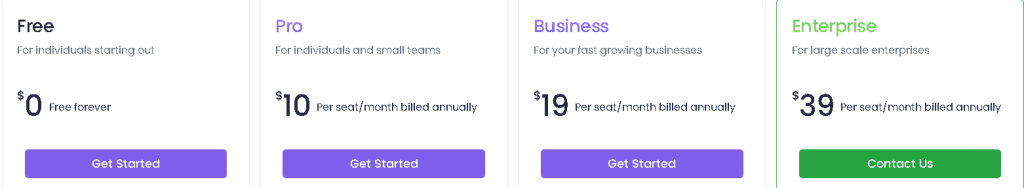
For Monthly plan
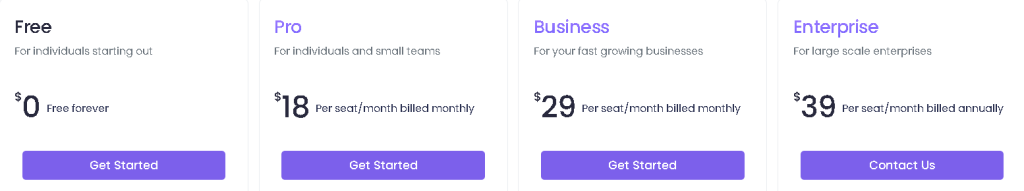
Free Plan
The Free Plan is perfect for starting out. It includes:
- Unlimited transcription*
- Limited AI Summaries
- 800 minutes of storage per seat
Key Features:
- Record Zoom, GMeet, MS Teams, and more
- Transcription in 69+ languages
- Playback speeds: 1x to 2x
- Global search and within meetings
- Comments & reactions
- Clip out moments as soundbites
- API access
- Domain capture
Pro Plan
The Pro Plan is available for $18 per month or $10 per month when billed annually. It offers:
- Unlimited transcription
- Unlimited AI Summaries
- 8,000 minutes of storage per seat
Key Features:
- AI Apps (new feature)
- Download transcripts and recordings
- Smart search filters
- Keywords & topic tracking
- Meeting speaker talk-time
- Unlimited public channels
- CRM, Zapier, and Slack integrations
Business Plan
For $29 per month or $19 per month with annual billing, the Business Plan includes:
- Unlimited transcription
- Unlimited AI Summaries
- Unlimited storage
Key Features:
- Video screen capture
- Conversation intelligence
- Team insights for admins
- Unlimited public and private channels
- User Groups (new feature)
- Unlimited integrations
- Priority support
Enterprise Plan
The Enterprise Plan is priced at $39 per month. It provides the most comprehensive features:
- Unlimited transcription
- Unlimited AI Summaries
- Unlimited storage
Key Features:
- Custom data retention
- Onboarding program
- Dedicated account manager
- Single Sign-On (SSO)
- Private Storage
- HIPAA Compliance
- Dedicated support
- Payments by invoice
These plans ensure that both small teams and large organizations can find something that fits their workflow needs.
Fireflies.ai Integrations
Fireflies.ai offers a range of integrations that make it a versatile tool for meeting transcription and note-taking.
Web Conferencing
Google Meet: Fireflies.ai Notetaker can join your Google Meet meetings to record, transcribe, and analyze the conversations.
Microsoft Teams: The integration with Microsoft Teams allows Fireflies.ai to join your meetings, sending notes and transcripts directly to your team and channel.
Zoom: Fireflies.ai effortlessly integrates with Zoom, capturing both audio and video recordings.
CRM and Dialers
Integrations extend into CRM systems and dialers, providing organizations with the ability to transcribe phone calls and capture important information.
Examples:
- Salesforce
- HubSpot
Workflow Automation
Integrating Fireflies.ai with workflow tools helps automate the process of managing and sharing meeting notes.
Examples:
- Slack
- Asana
These integrations ensure that your notes are automatically organized and shared where they are needed most.
Audio and Video
Fireflies.ai captures both audio and video, providing a comprehensive record of your meetings. This feature accommodates a variety of meeting formats, ensuring nothing is missed.
Ease of Use
Fireflies.ai is designed to seamlessly fit into your current workflows, enhancing productivity without the need for extensive setup or maintenance.
In summary, the multitude of integrations offered by Fireflies.ai make it a robust choice for any organization looking to improve their meeting documentation process.
Pros of Fireflies.ai
Fireflies.ai offers a variety of features that make it a strong tool for meeting note-taking.
- Accurate Transcriptions: Fireflies.ai uses advanced natural language processing (NLP) to provide accurate transcriptions. This ensures that the meeting notes are precise and comprehensive.
- Real-Time Note-Taking: The tool transcribes conversations in real time, allowing users to focus on the discussion rather than taking notes manually.
- Speaker Identification: It can identify different speakers during the meeting, making it easier to follow who said what.
- Action Item Tracking: Fireflies.ai can track action items automatically, helping teams stay organized and on top of their tasks.
- Multi-Language Support: The tool supports multiple languages, which is beneficial for global teams.
- Scalability: Used by over 200,000 organizations, Fireflies.ai is scalable and can be used by teams of any size.
- Integration: It integrates with popular tools like Zoom, Microsoft Teams, and Google Meet, providing flexibility and convenience.
- Pro-Rata Billing: Fireflies.ai charges pro-rata for team members added mid-cycle and credits for those removed. This ensures that users only pay for what they use.
- Versatility: Besides meetings, it can transcribe lectures, presentations, and discussions, making it useful in various settings like education and business.
- Summary and Highlights: The tool generates summaries and highlights important points, eliminating the need for manual note-taking.
- Accessibility: It helps create accessible learning materials by transcribing video and audio recordings, making content easier to review.
Cons of Fireflies.ai
1. Hidden Advanced Features
Some advanced features are not immediately visible when setting up Fireflies.ai. Users need to explore the tool to unlock its full potential, which can be time-consuming.
2. Customization Needs
Fireflies.ai may require custom settings to perform optimally. Adjustments like setting vocabulary and conditional rules need attention, which can be challenging for users unfamiliar with such configurations.
3. Setup Time
Initial setup can be lengthy for some users. Getting the tool configured to match specific preferences and work environments may take a bit of effort.
4. Limited Free Version
The free version has limitations on the number of recordings and transcriptions you can have per month. This can be restrictive for users who need extensive use without willing to pay for premium features.
5. Accuracy Issues
While generally reliable, the transcription accuracy may vary depending on external factors like background noise or different accents. This can sometimes result in the need for additional manual corrections.
6. Platform Dependencies
Fireflies.ai works well with popular platforms like Zoom and Google Meet, but it may not integrate as seamlessly with less common tools. This could limit its utility for some users.
7. Notification Overload
The tool can send frequent notifications, which may be distracting. Managing these alerts to fit individual workflows can be a hassle for some users.
Fireflies.ai Alternatives
For those looking for alternatives to Fireflies.ai, there are several notable options.
Fathom
Fathom provides free features like recording, transcribing, and editing. It’s especially useful for personal use.
Features:
- Free for personal use
- Transcribing
- Editing
Otter.ai
Otter.ai is compatible with tools like Zoom and Microsoft Teams, making collaboration effortless.
Features:
- Transcription
- Integration with productivity tools
- Collaborative editing
tl;dv
tl;dv offers a free plan that includes recording, transcribing, and AI summaries. It’s a strong option for those needing extensive free features.
Features:
- Free plan
- Recording and transcribing
- AI summaries
MeetGeek.ai
MeetGeek.ai is another reliable alternative. It helps in capturing and managing meeting notes effectively.
Features:
- Meeting notes management
- Efficient capturing
- User-friendly interface
Each of these AI tools brings unique features to the table, catering to various needs and preferences.
Conclusion – Best AI Meeting Note-Taker
Choosing the best AI meeting note-taker depends on the specific needs of a business.
Krisp, Otter.ai, and Fireflies.ai are popular choices. They offer unique features that enhance productivity, like real-time transcription and integration with other tools.
ClickUp combines note-taking with project management features, making it versatile for various businesses.
Features to consider:
- Real-time Transcription
- Integration with Other Tools
- User Interface
Assess each tool’s pros and cons to find the best fit.