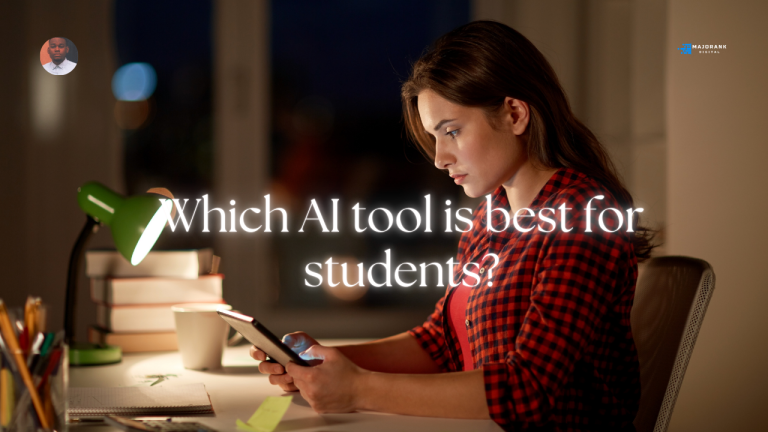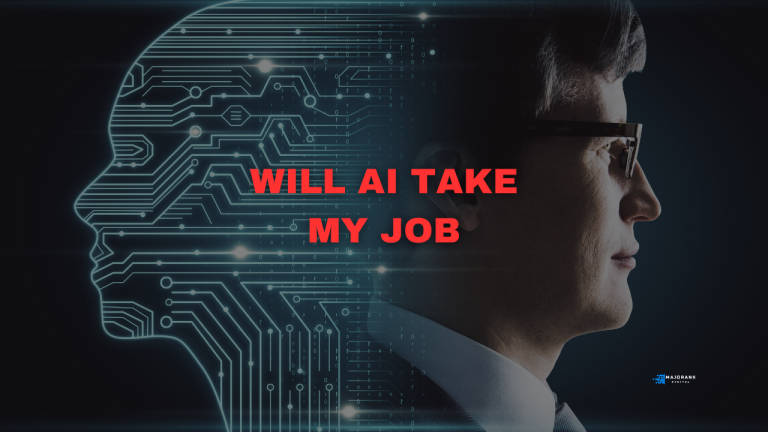Artificial Intelligence (AI) tools are revolutionizing the legal industry, making research, document review, and case analysis more accessible. For law students, utilizing AI software can mean saving time, accessing high-quality resources, and focusing on more strategic aspects of their education. Below are five of the best free (or free trial) AI software tools that law students should consider:
Here are the Best Free AI Software For Law Students
1. Lawgeex

What It Is
Lawgeex is an AI-powered contract review platform. It focuses on helping legal professionals and students analyze contracts by comparing them against a company’s legal standards. It’s designed to improve accuracy and efficiency in understanding complex legal documents.
What It Does
Lawgeex uses AI to scan and analyze contracts for potential risks, inconsistencies, and deviations from accepted standards. It suggests revisions, highlights key clauses, and provides legal insights to ensure compliance. This can be particularly useful for law students learning to navigate legal jargon and contract analysis.
Pricing
Lawgeex requires contacting the company for a custom price, depending on your needs. Visit their official page for more information: Lawgeex Pricing.
Advantages
- Automates time-consuming contract reviews.
- Reduces errors by offering AI-driven suggestions.
- Provides insights that can help law students understand contract specifics better.
Disadvantages
- Requires direct contact with the company for pricing.
- Limited use without a subscription after the free trial.
How to Use
Lawgeex requires setting up an account through their website. Once registered, you can upload contracts for analysis and use the software’s suggestions for review and study.
See Video on how to use Lawgeex here
Must Read – Which AI tool is best for students
2. ChatGPT

What It Is
ChatGPT, developed by OpenAI, is a versatile AI language model that can be used for various applications, including legal research, drafting documents, and generating study notes.
What It Does
ChatGPT helps in answering legal queries, drafting simple legal documents, summarizing complex case law, and assisting with general legal advice. For law students, it can aid in clarifying legal concepts and generating quick answers to research questions.
Pricing
ChatGPT has a free version, but the more advanced “Plus” plan is $20 per month. The team plan has two payment options: $25 per user/month billed annually, or $30 per user/month billed monthly. There’s also an enterprise plan for larger needs: ChatGPT Pricing.
Advantages
- Has a free version with basic functionality.
- Can handle complex legal questions and generate detailed responses.
- Easy to use with no specialized legal training required.
Disadvantages
- Free version is limited in terms of response quality and speed.
- Not specifically designed for legal work, so it may not always understand nuanced legal concepts.
How to Use
Visit OpenAI’s website and register for an account. You can start with the free version and upgrade to a paid plan for more advanced capabilities. Simply type your question or request, and ChatGPT will generate a response.
3. Casetext

What It Is
Casetext is an AI-driven legal research tool that provides access to a comprehensive library of case law, statutes, and legal documents. It uses natural language processing to help users find relevant legal precedents and information quickly.
What It Does
Casetext allows users to conduct legal research with ease. Its “CARA AI” feature can analyze briefs and suggest relevant case laws. This makes it an excellent resource for law students who need to understand how case law supports specific legal arguments.
Pricing
Casetext offers a free trial, but you’ll need to contact the company for specific pricing plans. For more details, visit: Casetext Pricing.
Advantages
- Access to a vast database of legal resources.
- CARA AI streamlines case law research.
- Easy-to-use interface designed for legal professionals.
Disadvantages
- After the free trial, a subscription is required.
- Some legal databases may not be as comprehensive as specialized tools.
How to Use
Create an account on Casetext’s website, and utilize the free trial to explore its database. Use keywords or case citations to find relevant information.
4. Koala AI
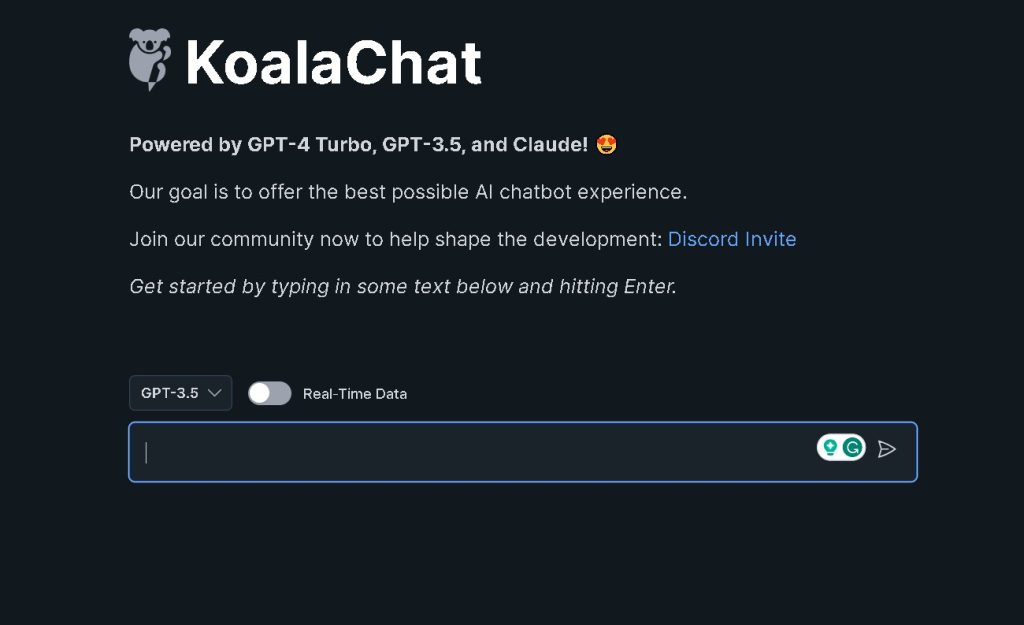
What It Is
Koala AI is a general AI tool that can be customized for legal professionals. It helps in drafting legal documents, conducting legal research, and organizing notes. It’s especially useful for students who need a multi-purpose AI tool that can adapt to different tasks.
What It Does
Koala AI assists with generating legal drafts, organizing research, and keeping track of study materials. It’s useful for streamlining everyday tasks, including note-taking, summarizing case studies, and researching legal topics.
Pricing
Koala AI has various plans, with more details available here: Koala AI Pricing.
Advantages
- Versatile and can be used for a wide range of legal tasks.
- Helps in organizing and summarizing information, making study easier.
- Adaptable to different fields, including law.
Disadvantages
- Some advanced features are only available in paid versions.
- Not exclusively designed for legal professionals, which may limit its effectiveness.
How to Use
Register on the Koala AI platform, select the plan that suits your needs, and start exploring its features. You can use it for drafting documents or organizing your study materials.
5. AI Lawyer
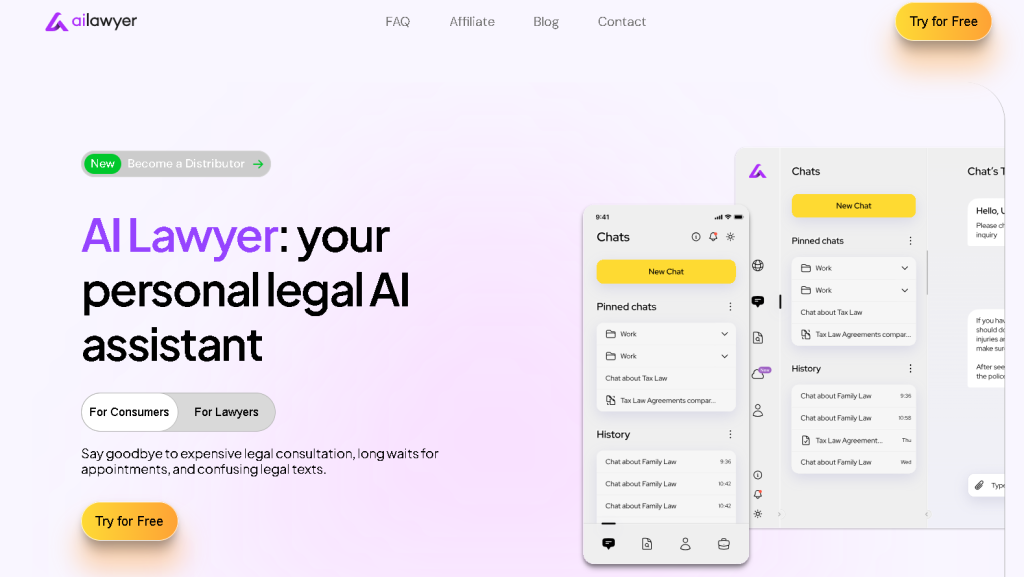
What It Is
AI Lawyer is a specialized AI tool for legal advice, document drafting, and research. It’s tailored to support legal professionals and students with legal questions, contract drafting, and quick legal information.
What It Does
AI Lawyer provides legal document templates, assists with contract drafting, and answers legal questions. This AI can be a great companion for students working on case studies, research, or practical exercises.
Pricing
It offers a free trial with three paid plans:
- Just Ask: $9.99 per week
- Golden Choice: $19.99 per month
- Big Case: $99.9 per year
For more details, visit: AI Lawyer Pricing.
Advantages
- Designed specifically for legal tasks.
- Provides templates and guidance for legal document drafting.
- Inexpensive for weekly use.
Disadvantages
- Weekly plans can get expensive over time.
- Some features may be limited in the lower-tier plans.
How to Use
Register on the AI Lawyer platform, start with the free trial, and select a paid plan if needed. You can ask legal questions or access templates for document creation.
Recommendation: Which is the Best?
Out of these five, ChatGPT stands out as the most versatile tool. Its adaptability to various legal and non-legal queries makes it an invaluable resource for law students who need a general AI assistant. While it might not be as specialized as other tools like Casetext or AI Lawyer, its ease of use, affordability, and robust capabilities make it a top choice for students starting out in their legal journey.
Conclusion
These AI tools can significantly assist law students, from research and contract analysis to document drafting and study aid. While some are free or offer free trials, investing in a suitable AI platform can streamline your study process and enhance your understanding of the law. Choose the one that best suits your needs and budget, but remember, the right tool can save you time and improve your legal skills immensely!